반응형
상태바 가져오기
CGRect statusBar = [[UIApplication sharedApplication] statusBarFrame];
NSLog(@" statusBar size : %@", NSStringFromCGRect(statusBar));
단말기 해상도 가져오기
CGRect screen = [[UIScreen mainScreen] bounds];
NSLog(@" screen size : %@", NSStringFromCGRect(screen ));
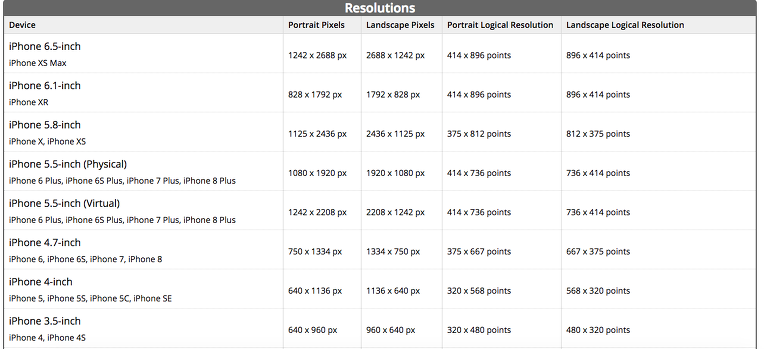
Name OS Orientation Size in px (pixels)
| iPhone 11 |
iOS 13 |
Portraint |
1792 x 828 |
| iPhone XR |
iOS 12->13 |
Portraint | 1792 x 828 |
| iPhone X | iOS 11+ | Portrait | 1125 x 2436 |
| iPhone X | iOS 11+ | Landscape | 2436 x 1125 |
| Retina HD 5.5” | iOS 8,9 | Portrait | 1242 x 2208 |
| Retina HD 5.5” | iOS 8,9 | Landscape | 2208 x 1242 |
| Retina HD 4.7” | iOS 8,9 | Portrait | 750 x 1334 |
| Retina 4 | iOS 7-9 | Portrait | 640 x 1136 |
| 2x | iOS 7-8 | Portrait | 640 x 960 |
| 2x | iOS 5,6 | Portrait | 640 x 960 |
| 1x | iOS 5,6 | Portrait | 320 x 480 |
반응형
'iOS' 카테고리의 다른 글
| 네이버 동영상 중급강의 2 (0) | 2020.02.22 |
|---|---|
| 네이버 동영상 중급강의 1 (0) | 2020.02.22 |
| Objective C (0) | 2020.02.22 |
| 이미지 가공 및 Base64 데이타 획득하기 (0) | 2020.02.12 |
| APNS 푸시 인증서 갱신 및 테스트 (0) | 2019.12.23 |
댓글